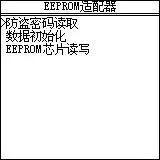citroen c3 2008 read pin code and add key okay
citroen c4 2010 add key okay
chevy:
onix 2014 add key okay
cruze 2013 add key okay
cobalt 2015 add key okay
opel/chevy:
montana 2009 read pin code and add key okay
corsa c 2010 brazilian model add key is okay
ford:
fiesta 2011 add key okay
focus 2012 add key okay
focus titaniun 2014 add key okay
Ford C-max 2011 add key ok.
renault:
sandero 2014 (old version) add key okay,
sandero 2009 , add key okay
kangoo 2011 add key okay,,
Peugout:
207 2010 add key okay
206 2007 add key okay
Honda:
civic 2011 add key okay
civic 2007 add key okay
VW:
golf 2003 read add key okay
gol 2012 g5 add key okay
voyage 2009 add key okay
santana 2005 add key okay
parati 2007 add key okay
fox 2008 add key okay,,
Vw Sharan 2003 add key ok
Vw golf4 2001 no pin code reading, program key ok.
Vw Passat 2004 read pin code ok program key ok!
Fiat:
uno way 2013 dash ,, read pin code, make a dealer key , and add key is okay.
fiat uno 2007 , key prepared by effi and added by pad 2 obd connection + pin code,,
fiat palio fire economy 1.0 year 2010 key added by pad 2 ,, same as fiat uno
fiat strada , 2009 and 2008 ,, same as uno and palio
all them imobox 1k59h,,
fiat doblo 2003 , key prepared by effi and added by pad 2
fiat siena 2001 , key prepared by effi and added by pad 2
fiat palio wekend 2002 key prepared by effi and added by pad 2
all them same body computer ,, 93lc66
big motherboard and small motherboard
Fiat:
palio 2005 bc 1k79x
palio 2011 bc 1k79x
siena 2007 bc 1k79x
strada 2009 bc 1k79
fiat gran siena 2014
key prepared by effi+upa+zed bull
and key added by pad2 by obd
bcm 326 g .
all them added key okay by obd +pin code,, key prepared by zed bull + effi,,
dacia sandero 2016 key and pin code okey
toyota corolla 2015 brazilian version okay
blazer 2014 okay add key ,
honda hr 2015 add key okay
kia sportage 2015/16 add key okay
Hyundai hb20 2016 add key okay
Mitsubishi asx 2013 , transponder prepared by handy baby and added by pad 2
Honda civic 2002 id48 add key ok!
LR Sport 2009 add Chinese remote key OK
RAM 1500 2012 add Fobik OK
Nissan note 2015 ok
Thanks to all the users' real test.